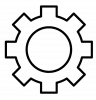macOS Mojave (/moʊˈhɑːvi, mə-/ mo-HAH-vee) (version 10.14) is the fifteenth major release of macOS, Apple Inc.'s desktop operating system for Macintosh computers. The successor to macOS High Sierra, it was announced at the WWDC 2018, on June 4, 2018, and was released to the public on September 24, 2018.
It brings several iOS apps to the desktop, including Apple News, Voice Memos, and Home; includes a much more comprehensive "Dark Mode", and is the final version of macOS to support 32-bit apps.
Following the California landmark-based naming system introduced with OS X Mavericks, the name "Mojave" refers to the Mojave Desert in California.
System requirements
macOS Mojave will run on the following Macintosh computers:
- MacBook with Retina Display: All models
- MacBook Air: mid-2012 or newer
- MacBook Pro: mid-2012 or newer
- Mac Mini: late-2012 or newer
- iMac: late-2012 or newer
- iMac Pro: late-2017 or newer
- Mac Pro: late-2013 or newer (plus mid-2010 and mid-2012 models with recommended Metal-capable GPU)
macOS Mojave drops support for many older Mac models because it relies on Metal, which requires Intel HD and Iris Graphics 4000 series or newer, AMD GCN-based GPUs, or Nvidia Kepler-based GPUs or newer.
macOS Mojave requires at least 2 GB of RAM, and requires at least 12.5 GB of available disk space for upgrades from OS X El Capitan, macOS Sierra, or macOS High Sierra and at least 18.5 GB of available disk space for upgrades from OS X Yosemite and earlier releases.
Changes
System
Deprecation of OpenGL and OpenCL
As of macOS Mojave, OpenGL and OpenCL are deprecated. They are still supported by the operating system, but will no longer be maintained; developers are encouraged to use Apple's Metal library instead.
OpenGL is a cross-platform graphics framework designed to support a wide range of processors. Apple chose OpenGL in the late 1990s to build support for software graphics rendering into the Mac, after abandoning QuickDraw 3D. At the time, moving to OpenGL allowed Apple to take advantage of existing libraries that enabled hardware acceleration on a variety of different GPUs. As time went on, Apple has shifted its efforts towards building its own hardware platforms for mobile and desktop use. Metal makes use of the homogenized hardware by abandoning abstraction layer and running on the "bare metal". Metal reduces CPU load, shifting more tasks to the GPU. It reduces driver overhead and improves multithreading, allowing every CPU thread to send commands to the GPU.
macOS does not natively support Vulkan, the official successor to OpenGL. While the MoltenVK library provides an implementation of Vulkan that operates within Metal, its compatibility is limited.
32-bit app warnings
In macOS High Sierra (10.13.4), a warning was issued the first time a 32-bit app was opened that 32-bit apps will not be supported in future updates. In macOS Mojave, this alert appears once every 30 days when launching the app.
macOS updates are shown in System Preferences instead of the Mac App Store. In OS X Mountain Lion (10.8), system and app updates moved to the App Store from Software Update.
Added features
Dark Mode and accent colors
Users can switch to Dark Mode to transform their desktop to a darkened color scheme, putting the focus on user content while interface elements and controls recede into the background.[citation needed] Built-in apps like Mail, Messages, Maps, Calendar and Photos include Dark Mode designs. App developers can implement Dark Mode in their apps via a public API.
A limited dark mode that affected only the dock, menu bar, and drop-down menus was introduced in OS X Yosemite.
Dynamic Desktop
macOS Mojave features a new Dynamic Desktop that automatically changes the desktop picture to match the time of the day.
Desktop and Finder
Stacks, a feature introduced in Mac OS X Leopard, has expanded to the Desktop. Users can organize cluttered icons by automatically stacking files into groups based on file attributes such as file kind, date last opened, date modified, date created, name and tags. Finder also gets an update, adding a Gallery View (replacing Cover Flow) that lets users browse through files visually. The Preview Pane now shows all of a file’s metadata.