This App has been blocked for your protection. For more information contact your system administrator
![[Solved] An Administrator Has Blocked You from Running This App](/sites/default/files/2022-02/tech-administrator-blocked-you-running-app.webp)
If you have encountered this message when trying to run and application or even trying to install a driver package it is nothing to be alarmed over but it can be frustrating. In modern versions of Windows there is a Windows component call smart screen it basically protects your computer from running software that has been defined as dangerous. Sometimes it will define things that are not dangerous though and you will need to bypass the smart screen to get it to run.
The easiest way is to run/execute the effected software from a command prompt as an administrator.
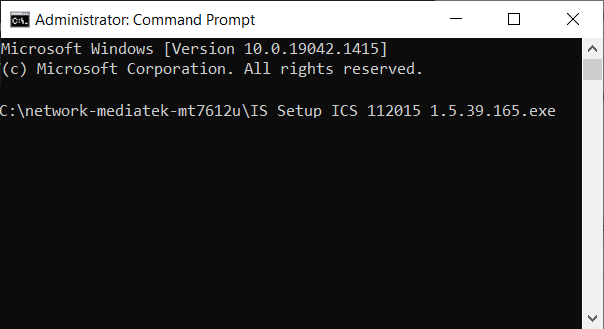
And if it is software that you need to run all the time you could always execute it from a batch file.
For a permanent fix, you can disable User account control by editing the registry key:
Computer\HKEY_LOCAL_MACHINE\SOFTWARE\Microsoft\Windows\CurrentVersion\Policies\System
EnableLUA = 1 and change it to EnableLUA = 0
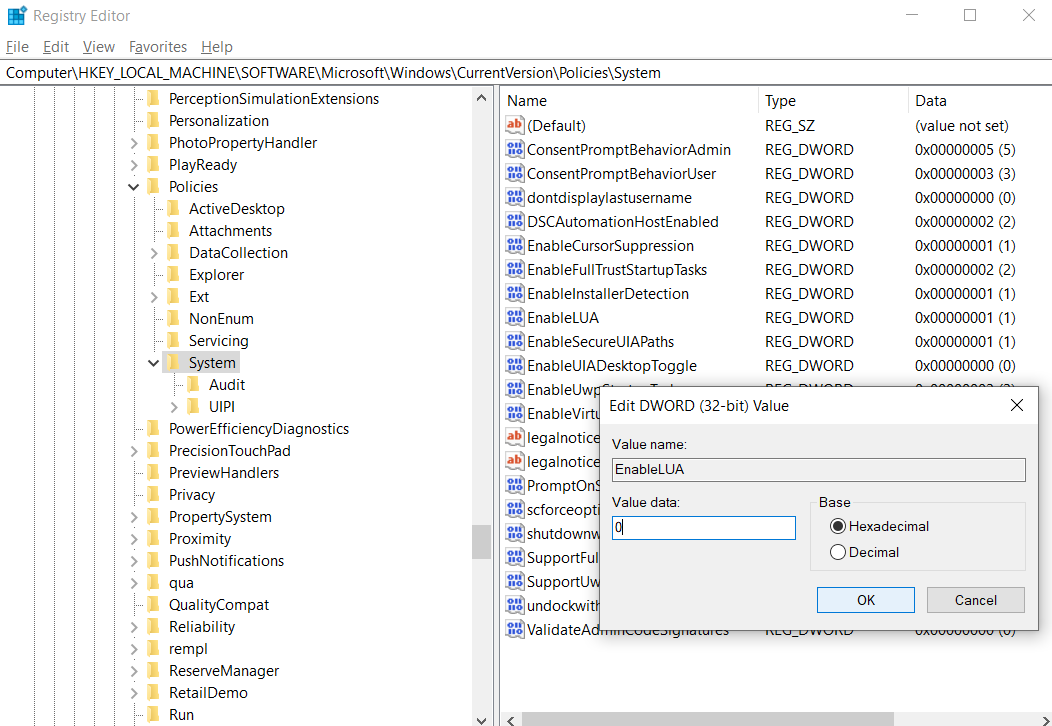
Restart the computer and it will be completed.
![[Solved] An Administrator Has Blocked You from Running This App](/sites/default/files/styles/medium/public/2022-02/tech-administrator-blocked-you-running-app.webp?itok=hcL0Eklm)