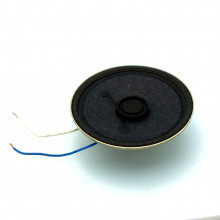
Back in the mid 90’s sound card in 386/486 laptops were somewhat of a luxury. There was a little known fact that you could play .wav files through your PC Speaker (You know that thing that makes the beep just before your computer boots the OS or when you hit the wrong key. Below are the drivers that can be install for Windows 3.1/Windows 95 so you can play basic wav files and even play that jingle when Windows loads up.
Also below is a drive to play midi files through the PC speaker. When playing midi files it only allows one channel play at a time and it uses beeps to play the piano sounds. So don’t expect full blown sound that you might get from a sound blaster.
In Windows 3.1 or Windows 95 go to the control panel and follow the steps to install a sound driver. Browse to the location of the driver file that you have downloaded and extracted.