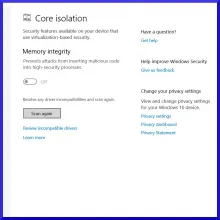
Introduction: In both Windows 10 and Windows 11, a security feature called Memory Integrity is implemented to safeguard the system from malicious activities. However, there might be instances where certain drivers are flagged as incompatible and prevented from running due to this feature. This tutorial will guide you through bypassing Memory Integrity and resolving compatibility issues with drivers on both Windows 10 and Windows 11.
Step 1: Access Windows Security Settings
- Click on the Start button and select the Settings icon (gear-shaped) to open the Windows Settings.
- In the Settings window, click on the "Update & Security" category.
- From the left-hand side menu, select "Windows Security."
Step 2: Open Device Security Settings
- In the Windows Security window, click on "Device security."
- Under Device security, locate and click on the "Core isolation details" link.
Step 3: Disable Memory Integrity
- In the Core isolation details, find the "Memory integrity" section.
- Toggle off the switch next to "Core isolation."
- Windows may prompt you to confirm the action. Click "Yes" to proceed.
- Restart your computer to apply the changes.
Step 4: Install or Update Incompatible Drivers
- After the system restarts, proceed with installing or updating the incompatible drivers that were previously blocked.
- Download the latest version of the driver from the manufacturer's official website.
- Follow the driver installation instructions provided by the manufacturer.
- Restart your computer after the driver installation is complete.
Step 5: Enable Memory Integrity (Optional)
- Once the incompatible driver has been installed successfully, you can choose to re-enable Memory Integrity for enhanced system security.
- Repeat Step 1 and Step 2 to access the Device Security Settings.
- Toggle on the switch next to "Core isolation" under the Memory integrity section.
- Restart your computer to apply the changes.
Conclusion: By following the steps outlined in this tutorial, you can bypass the Memory Integrity feature in both Windows 10 and Windows 11, allowing you to install or update incompatible drivers. Remember to exercise caution when disabling security features and only install drivers from trusted sources to ensure the safety and stability of your system.