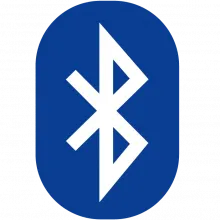
The Realtek Bluetooth 8852AE/8852BE Driver is required to use the Bluetooth component of RTL8852AE/RTL8852BE Chipsets. The Bluetooth may function using Windows in-built drivers but most likely will not perform with the same speed a reliability as the vendors drivers.
How to Install the Realtek Bluetooth 8852AE/8852BE Driver 1.9.1041.3002
- Download the Driver:
- Start by downloading the driver below, and extract using 7zip or the builtin Windows Zip extractor. Inside the extracted foler there is a installdriver.cmd file that you will need to run as an administrator.
- Follow the On-Screen Instructions:
- Follow the prompts, and selecting the appropriate installation options if prompted.
- Complete the Installation:
- After the driver files are copied and installed, you may be prompted to restart your computer. It’s important to reboot to ensure that the driver is properly integrated into your system.
- Verify Installation:
- Once your system restarts, you can verify the installation by checking the Device Manager. Look under the "Bluetooth" section to confirm that the Realtek 8852AE/8852BE driver is listed and functioning correctly.
Conclusion
The Realtek Bluetooth 8852AE/8852BE Driver 1.9.1041.3002 is crucial for maintaining optimal Bluetooth performance on Windows 11 and 10 devices. With its improved connectivity, compatibility, and energy efficiency, this driver ensures that your Bluetooth peripherals function smoothly and reliably.