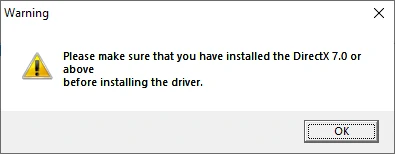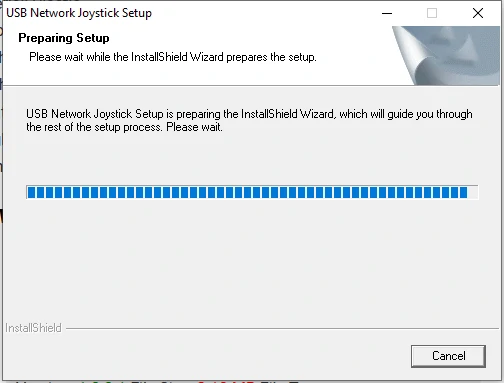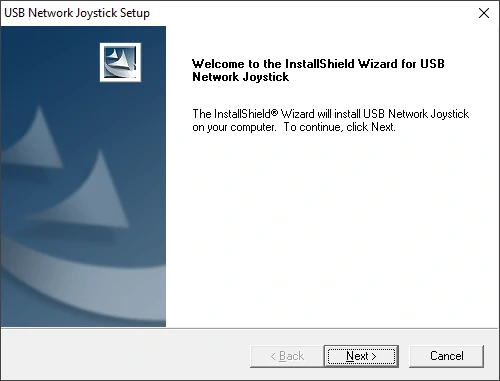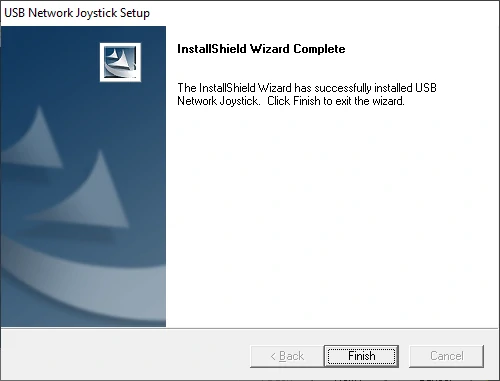Drivers for the Quantum Gamepad QHM7468-2VA are below, these drivers can usually make the dual vibration functionality work on Windows 10/8.1/8/7/Vista and Windows XP on x64 and x86 architecture. These gamepads that are in the style of original PlayStation Dual Shock controller will work by just plugging in, if you plug it in and the system doesn’t recognize the gampad this could be an indicator that there is something physically wrong with the controller. Try another USB port to be sure.
Installation
Download Quantum usb joystick drivers.exe below save to your computer, then run this file as an Administrator. When you first run you will be given this notice (fig.1) which can be ignored if DirectX is up-to-date, if you are on an older system and you want to download DirectX 7 Offline Installer you can.
Follow the onscreen steps to install the driver.