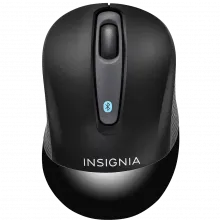
INSTALLING THE BATTERY AND CONNECTING THE MOUSE
Open the battery compartment and insert one AA battery (included).
Make sure that you match the + and – symbols in the battery
compartment.
Press the CONNECT button on the bottom of the mouse. The LED
indicator blinks twice to indicate your mouse is in pairing mode.
To pair your mouse to your computer.
Windows OS:
- Click the Bluetooth icon in your computer’s taskbar.
- Click Add a Bluetooth device. Your computer searches for your
mouse. - Double-click Bluetooth 3.0 Mouse.
macOS:
Open System Preferences in the dock.
- Click the Bluetooth icon.
- Click + in the lower-left corner. Your computer searches for your mouse.
- Double-click Bluetooth 3.0 Mouse.
Note: If your computer has never connected to a Bluetooth device, click Set Up New Device to pair your mouse to your computer.
When pairing is complete, the LED indicator lights for two seconds