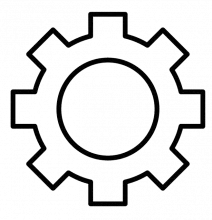This package includes the installation files for the ASUS Realtek PCIe GBE Family Controller LAN Driver, version 10.60.615.2022.
If the driver is already installed, updating it may resolve various issues, introduce new features, or simply bring you up to the latest version. Note that it is not recommended to install this driver on operating systems other than those specified.
To manually update your driver, follow these steps:
- Extract the .cab file to a folder of your choice.
- Open Device Manager: Right-click on My Computer, select Manage, and then find Device Manager in the left panel. For Windows 10, right-click the Start Menu and choose Device Manager.
- Right-click the hardware device you want to update and select "Update Driver Software."
- Choose to manually select the driver location and browse to the folder where you extracted the driver.
- If you already have the driver installed and want to upgrade to a newer version, select "Let me pick from a list of available drivers on my computer."
- Click "Have Disk."
- Navigate to the folder where you extracted the driver and click "OK."