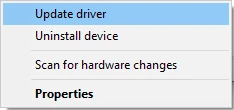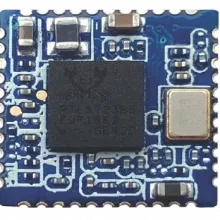
If you intend on using the Realtek RTL8723BS on WIndows 10 then additional drivers may require installation depending on how up-to-date your Windows installation is. This Realtek module may be in a variety of different forms depending on what system it's installed in. Typically if the drivers are not installed, when it is connect or installed in a Windows device it will appear in the device manager with a exclamation mark, it is also from this point that drivers can be manually installed via a right click on the device and clicking update drivers (fig.1).
Installing the drivers for the RTL8723BS from the packages on this page is a simple download of one of the drivers below, if unsure just grab the first one. Extract the downloaded file to a location that you can access easily, then go into the extracted folder and run (double click) the setup.exe file to begin the installation. Feel free to reach out to us on our discord or facebook if you have any issues installing, we are happy to guide you further.