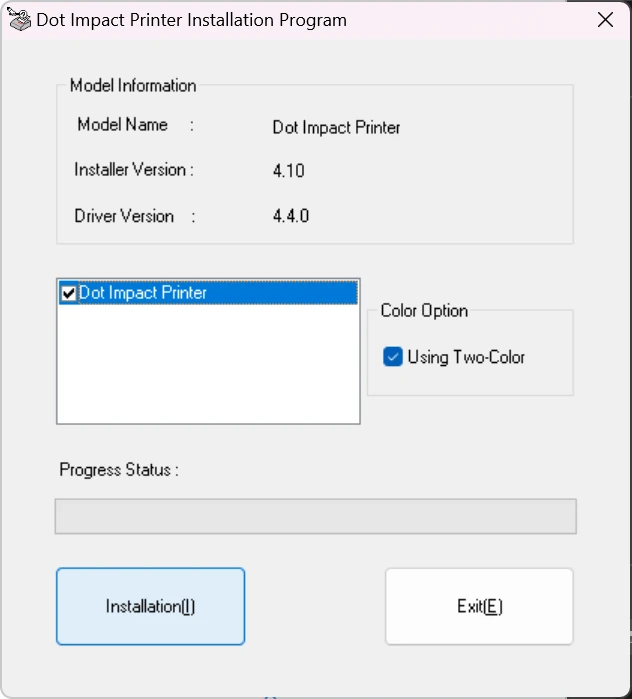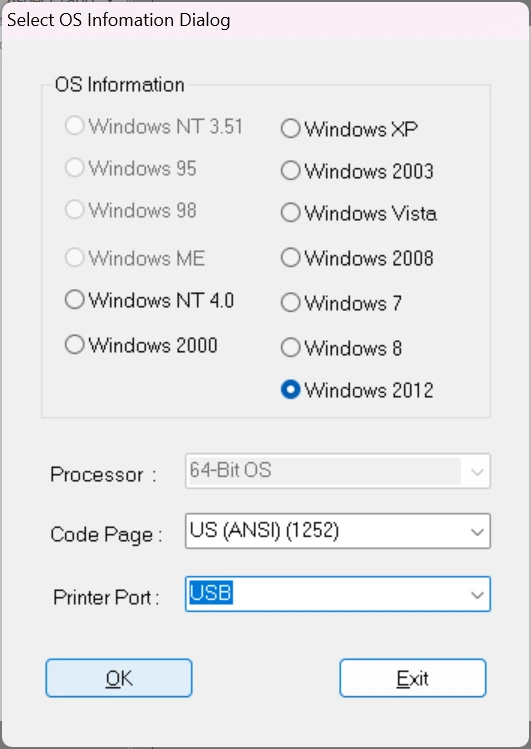After Downloading the OPOS Setup 2.92.11.zip file extract the content and run OPOS Setup 2.92.11.exe file as an administrator.
For installation on Windows 11, Windows 10, 8.1, 8 and Windows 7 make sure the following options are selected for installing on a USB port:
Dot Impact Printer then click Installation.Windows 2012, then select USB from the Printer Port drop down menu. Then Click OK