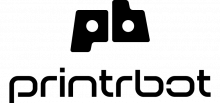
Printrbot is a 3D printer company created by Brook Drumm and originally funded through Kickstarter. It is aimed at beginner home users through its small size factor, low cost and ease of assembly (claimed to take 45 minutes). Printrbot uses fused deposition modelling to produce plastic models of 3D objects. Since creation, the original Printrbot has been discontinued and replaced with newer versions which vary in price, size and functionality. As of April 2012, Printrbot was the most funded technology project on Kickstarter after receiving $830,827 USD in December 2011
Printrbot is sold as fully assembled or as a kit requiring assembly. Models are printed by depositing molten ABS or PLA plastic filament onto a hotbed from a print head which moves about the X and Z axes (the Y axis is controlled by the movement of the hotbed itself) using electric motors, guided by metal threaded rods. The models to be printed are sent to the printer via a USB interface using specialized software such as Pronterface (recommended by the manufacturer at the time of Printrbot's initial launch) or Repetier-Host (recommended by the manufacturer for use with newer printers).
Assembly
As of November 2012, current models of the Printrbot are sold as fully assembled or as kits. According to Printrbot's return policy, returns are only accepted if the device "has never been assembled, powered up, programmed or changed in any manner". If repair is needed, many of the components for the printer are available to be purchased separately.
Hot End
Printrbot has an exclusive arrangement with Carl Ubis to use his well regarded Ubis Hot Ends in the Printrbot printers. A hot end is the part of the 3D printer that melts the 1.75mm filament and extrude it out of the 0.4mm nozzle to make your 3D print. Hot ends can be a frequent point of failure in printers. Designing the right fan placement, insulators and hot wire placement to keep the filament solid past the motor pushing out the filament, but melted enough to exit the nozzle is still a work in progress. The latest design UBIS-13S and updated firmware and dual fan design is still being revised in search of an optimal solution to preventing clogged nozzles.
Filament
Current Printrbot models can print in ABS or PLA plastic filament which can be purchased from the official store or other sources.Printrbot models can be outfitted to accept 1.75 mm or 3.0 mm diameter filament. The filament is available in many colours; the colour of the filament will determine the eventual colour of the model printed from it. Although the Printrbot hotend and extruder system is advertised to work with PLA and ABS, it is also capable of extruding many other filaments. Printrbot sells "exotic" filaments such as Nylon, Ninjaflex, and Carbon fiber-reinforced PLA.
Hardware
All Printrbots are controlled by nearly similar open source circuit boards called Printrboards. The Printrboard has experienced several revisions and is identified by revision letters printed on them. For example, the most recent official revision of the Printrboard is Rev F, which can be purchased separately. The Printrboard can have many types of firmware loaded on it, but they are sold with an open-source firmware from the RepRap Project called Marlin. The printer is controlled through a USB interface.
Software
The Printrbot interprets G-code produced by a computer program called a slicer, turning commands into outputs for four stepper motors, heated bed and extruder outputs, and a cooling fan port. Printrbot does not come with any software and the official getting started guide recommends using the freeware program Cura 1.5 with Pronterface to interface with the printer. A more complex freeware program with more advanced 3D visualization called Repetier-Host is also used.
Cura is the program, developed by David Braam, used to import 3D models (often times STL files from Thingiverse or user created in apps like Autodesk Fusion 360). The user can rotate and scale the 3D model to fit the virtual print bed. They can then convert the 3D model into G-Code that the printrbot can understand. The user can then print directly to their printrbot via USB or use a SD or miniSD card to transfer the print file.
To control the Printrbot most owners will use Kilment Yanev's Pronterface to control Printrbot's X,Y and Z motors, the Ubis Hot End temperature and the amount of plastic filament extruded or retracted.
Upgrades and accessories
In addition to its printers and filament, Printrbot also sells upgrade kits for the Printrbot Simple Metal and Printrbot Play. Those kits enable the user to, for example, extend the build volume of their machines or add a heated bed, making the final models more accurate to the digital model. The company also offers several accessories for their printer line-up. These include replacement parts, newer and upgraded hot ends and needed components for an upgrade (power supplies, Printrboards, etc.).
Printrbot in education
At the beginning of 2015, Printrbot announced two new initiatives to help schools gain access to 3D printers. The first program, named Printrbot Ambassadors, lets registered schools borrow an assembled Printrbot Simple Metal with an Alu handle, spool holder and 1 kg of filament for a month for free. The only cost is for shipping. After the month, the school has the option to buy the 3D printer at a reduced price or to send it back to Printrbot. The second program allows schools to buy a Printrbot Simple Metal for USD 399.00. You need to buy under a school and accept to be featured on a public listing. As of August 2, 2015, approximately 126 schools and universities are using Printrbot 3D printer.
