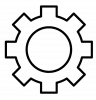Samsung Electronics Co., Ltd. (Korean: 삼성전자; Hanja: 三星電子 (Literally "tristar electronics")) is a South Korean multinational electronics company headquartered in Suwon, South Korea. Through extremely complicated ownership structure with some circular ownership, it is the flagship division of the Samsung Group, accounting for 70% of the group's revenue in 2012. It is the world's second largest information technology company by revenue after Apple. Samsung Electronics has assembly plants and sales networks in 80 countries and employs around 370,000 people. Since 2012, Kwon Oh-hyun has served as the company's CEO.