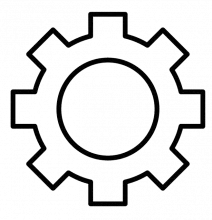
Epson Event Manager Software is a utility designed to enhance the functionality of Epson scanners and multifunction printers. It enables the use of the scanner’s hardware buttons (such as Scan to Email, Scan to PDF, or Scan to PC) by linking them to specific actions on your computer. If you're using an Epson device and want to streamline scanning workflows, this tool is essential. It has to be said that this free tool has no association with Epson and was community developed.
The software runs in the background and automatically detects when a scanner button is pressed. From there, it launches the corresponding application or process you’ve configured, making repetitive scanning tasks faster and more efficient.
✅ Key Features:
- Assign scanner buttons to actions (e.g., open PDF software or save scans to a folder)
- Customize scan destinations (email, cloud storage, folders, OCR apps)
- Works with a wide range of Epson multifunction printers and dedicated scanners
🖥️ Supported Operating Systems:
- Windows 11, 10, 8.1, 8, 7 (32-bit and 64-bit)
- macOS 13 Ventura, macOS 12 Monterey, macOS 11 Big Sur, and older versions
📥 Free Download:
Epson Event Manager is free software provided by a non profit it can be downloaded directly below or on the epsoneventmanager.org website.
Important Note: Epson Event Manager may need to be granted permission through your computer’s firewall or security software in order to function correctly with scanner buttons.