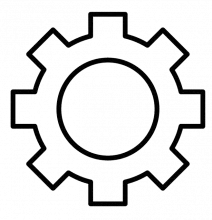
The Realtek I2S Audio Driver is essential for Dell machines equipped with the Realtek ALC3263 chipset, specifically the Latitude 7350 2-in-1 and the Venue 7140 Pro. This driver ensures optimal audio performance on devices running Windows 10 x64. To install the Dell Realtek I2S Audio Driver, download the .exe file from the official Dell support website. Once downloaded, right-click the file and select "Run as administrator" or ensure you have the necessary privileges to install software and drivers. Follow the on-screen instructions to complete the installation process. This driver installation enhances the audio capabilities of your device, providing high-definition sound quality, better multi-channel audio support, and efficient power management. The Realtek I2S Audio Driver also includes features such as jack detection and support for digital microphones, ensuring seamless audio output switching and improved voice input clarity. Regularly updating your audio driver is crucial for maintaining optimal performance and compatibility with the latest software updates, ensuring your Dell Latitude 7350 2-in-1 or Venue 7140 Pro continues to deliver excellent audio quality. By following these steps, you can ensure that your device benefits from the latest advancements in audio technology provided by the Realtek ALC3263 chipset.