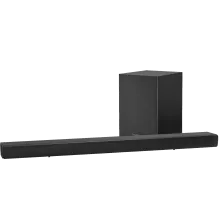
Device
Manufacturer
Model No.
NS-SBAR21F20
Best Buy SKU: 6335126
Network Technology
FCC ID
ESX-SBAR21F20
Year
UPC
600603250460
The USB Port on the back of this device can play music from a USB thumbdrive (with WAV files) using FAT16/FAT32/ ExFAT/Fat64 formatted drives are compatible.
Pairing with Bluetooth Devices
- Select Bluetooth as the input source by pressing the SOURCE button on the soundbar or on the remote control. The status indicator blinks blue.
- Navigate to your device's Bluetooth settings, turn on Bluetooth, then search for available devices. For additional information on pairing your device, see your device’s documentation.
- On your Bluetooth device, select “NS-SBAR21F20” from the device list. Repeat steps 1-2 if “NS-SBAR21F20” is not displayed.
- If a PIN code is requested, enter “0000.”
- When the Bluetooth connection has been established, the status indicator turns solid blue.
Remote Control
- Uses (2) AAA Batteries.
Documentation/Manuals: