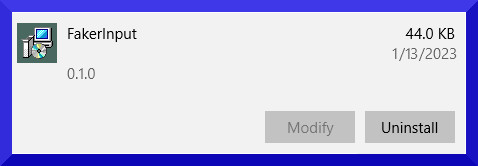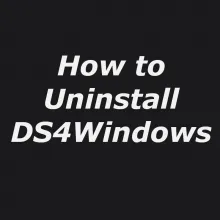
The DS4Windows package is a portable app so wherever you have extracted it simply delete that folder. User settings for DS4Windows go into roaming App data when installed goes into the roaming profile folder of the current user. To remove this information, use the Windows run dialog WIN+R and type in %appdata% if the folder is there it can be deleted.
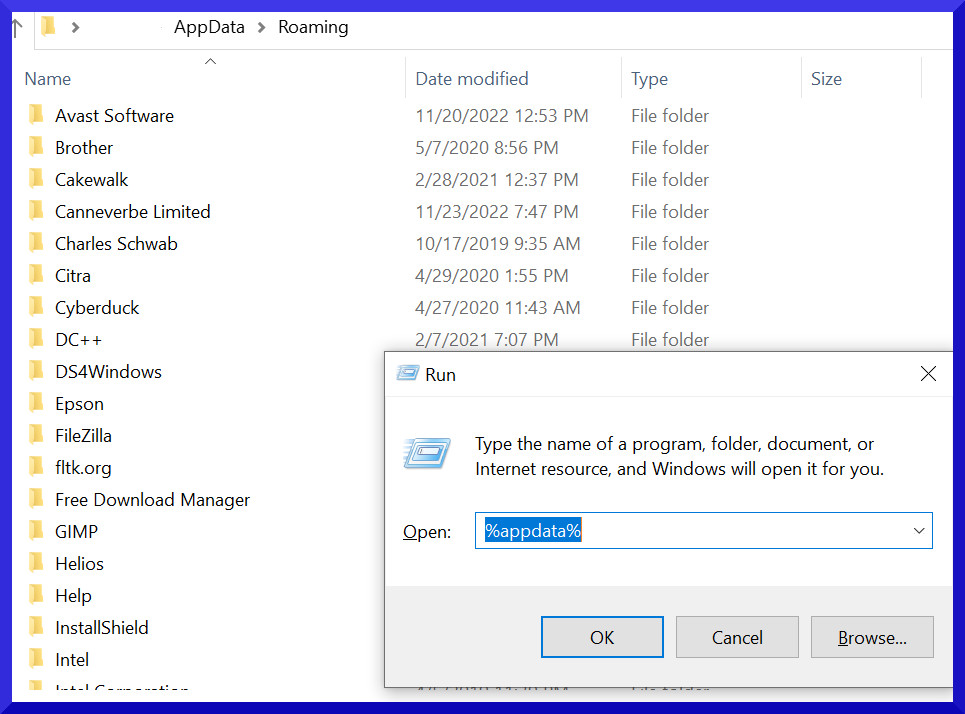
Other drivers used with DS4Windows (be aware these driver may installed with software such as emulators)
- HidHide by Nefarius Software this software can be removed from Apps & Features in Windows.
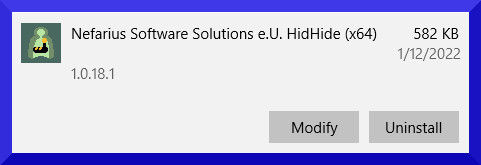
- FakerInput this software can be removed from Apps & Features in Windows.