![[FIXED] Mouse Wheel Not Scrolling](/sites/default/files/styles/medium/public/2023-01/mouse.webp?itok=WMODt1Qe)
- Make sure no older third party mouse software is installed in Windows.
Some older mouse software is installed there is a possibility that it may have control of the scroll function, any older mouse software should be removed.
- Disable Browser Extentions:
If the scroll function isn't working in just a web browser (firefox etc.) try disabling any new extentions that may have been enabled.
- Replace/Charge Batteries
Batteries may be close to depletion if the mouse is acting up.
- Check the mouse settings
There are a number of options in the mouse control panel, maybe something or someone changed the values.
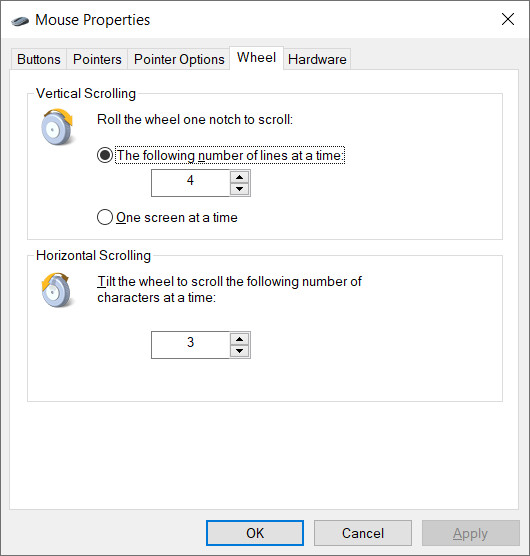
- Try the mouse on another computer
If the mouse isn't scrolling on another computer, then it might be time to get a new mouse.