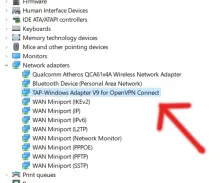
The short answer as to what the TAP Windows Adapter V9 is in the device manager, it is a small piece of software (actually a virtual driver) that allows a VPN such as OpenVPN, Proton and others to tunnel the internet traffic remotely to their server through what is called a tunnel.
How to remove the TAP Windows Adapter V9
(Be aware that removing the TAP Windows Adapter V9 will stop the VPN from connecting. You will have to re-install the VPN software again to have it function again.)
Uninstalling the VPN software from the Add/Remove Programs in Settings/Control Panel will remove the VPN software including the TAP Windows Adapter Driver. If this doesn’t remove the driver try the Device Manager it can easily be removed by right clicking the device in the device manager:
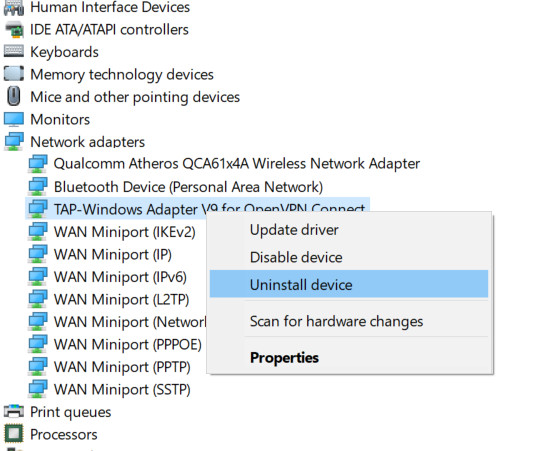
and check "Delete the driver software for the device" and click clicking Uninstall:
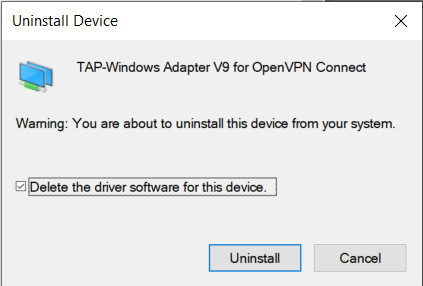
If you haven't installed VPN software on your computer then there may be some suspicious activity going on. If you are on a shared computer there is always a chance that one of the other users of the computer have install this software on their account and they need to have the VPN installed. Windows does have built-in VPN software which cannot be removed. Most people will use a third party VPN software such as OpenVPN as it offers a broader range of options for connecting to a remote network.