When incorrect/corrupt drivers have been install or Windows 10 update has replaced a driver for the mentioned device this error will occur. It is a good idea to backup your drivers before making any changes. Download Driver Backup (free download) software to save the drivers.
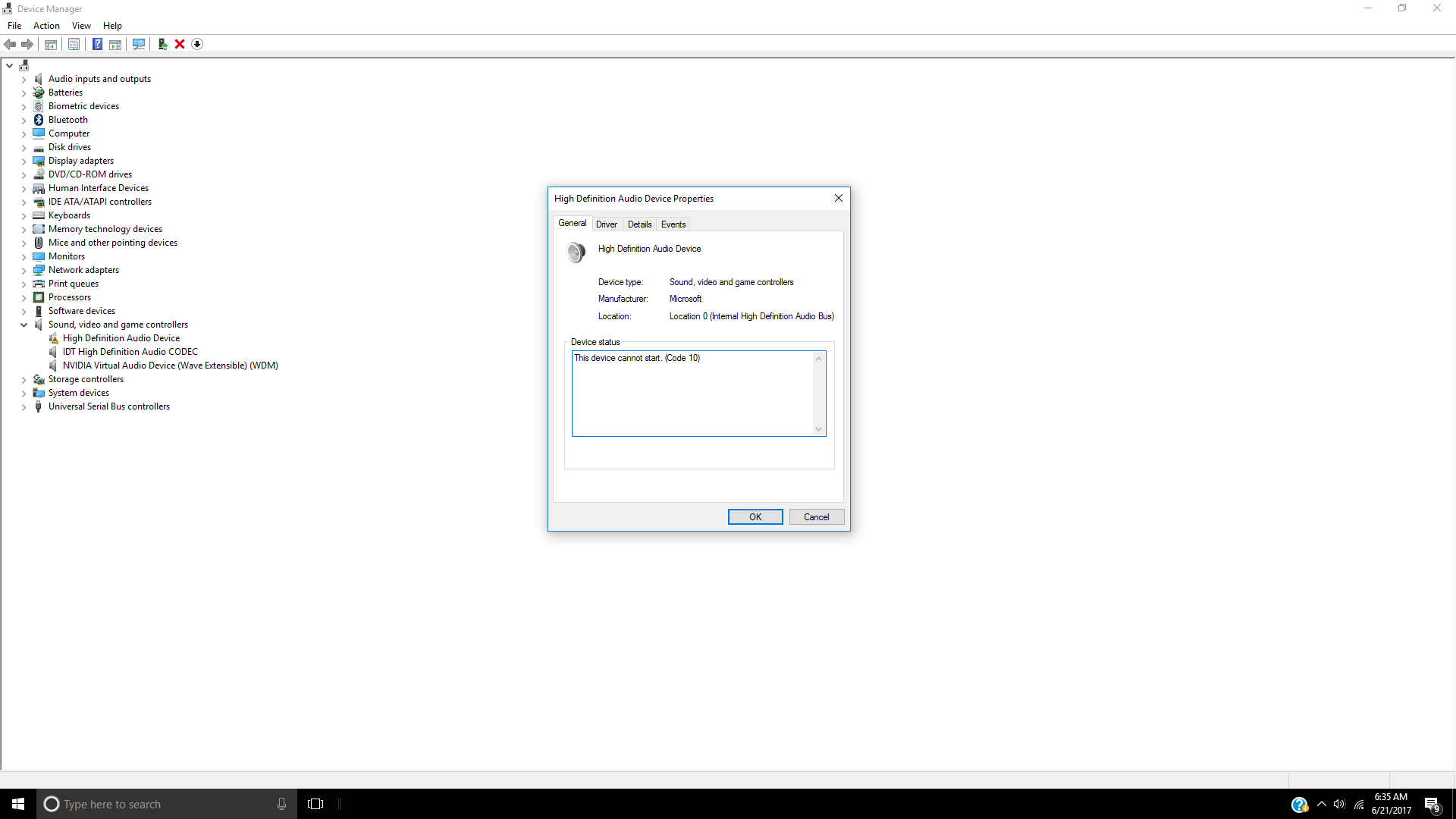
There are a few things to do to fix this but before we get to technical do these simple things to rule out an unstable OS session, even though this guide is for Windows 10 it also works with Windows XP to Windows 8.1
#1. SHUTDOWN/RESTART WINDOWS 10
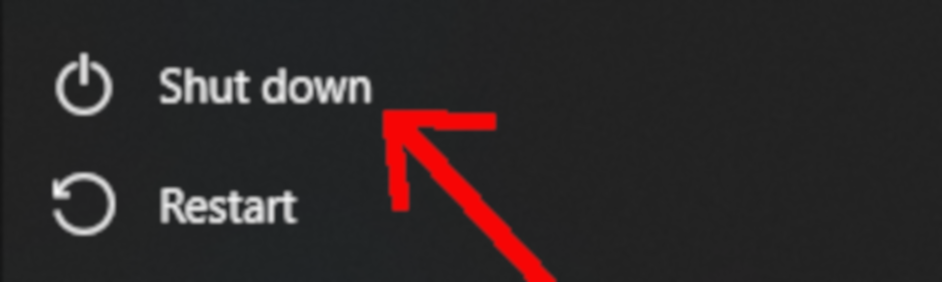
- Reboot your LAPTOP/PC - Shut down Windows completely (No sleep or hibernation) (If the battery can be remove from the laptop take it out for a few minutes, and if you plugged into a wall outlet PC/Laptop remove for a few minutes.
- Replace the battery and power up again, plugin to wall outlet again.
If you are still having the same issues then try the following:
#2. REMOVE/RE-INSTALL THE DRIVERS FOR THE EFFECTED DEVICE.
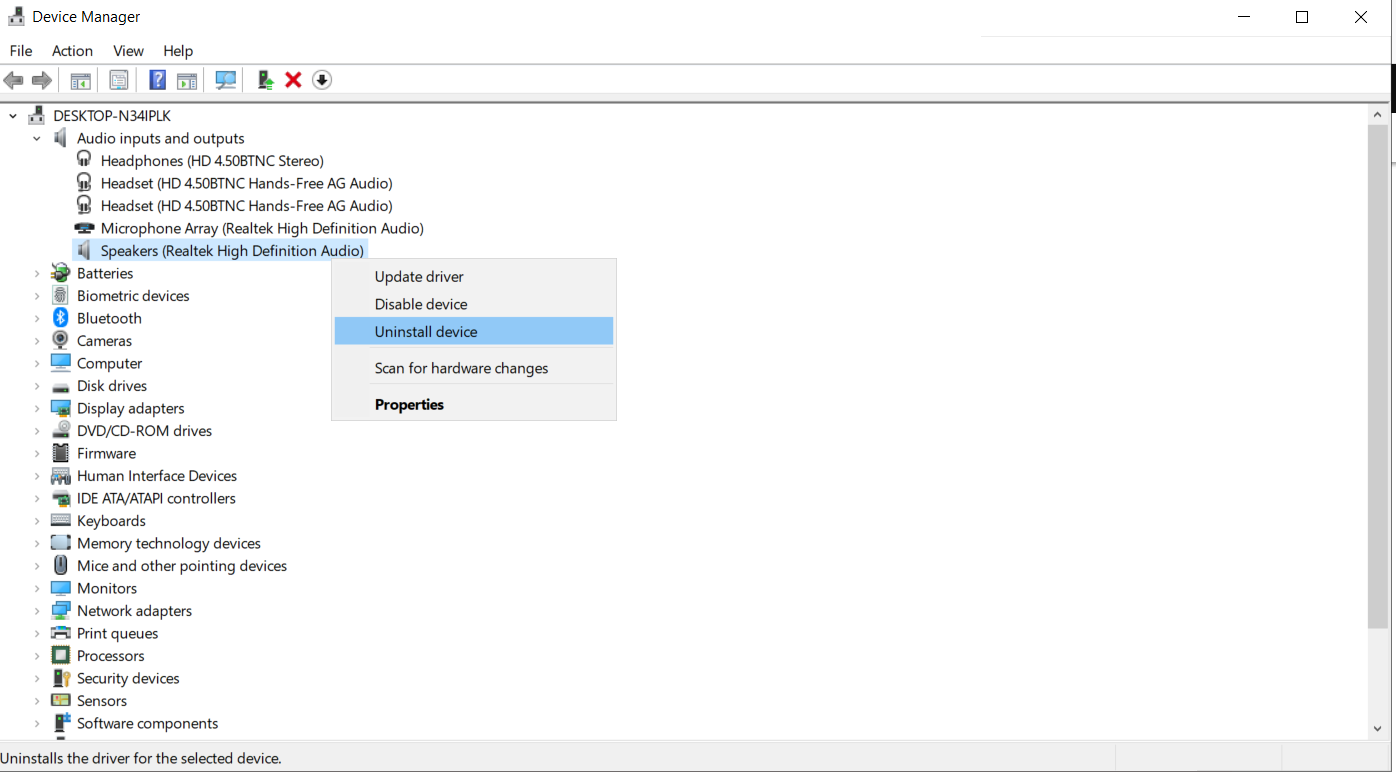
In the Device Manager, right click on the device that is giving the Code 10 and click Uninstall.
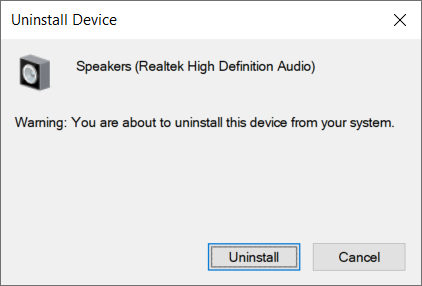
Now that the device has been remove we can refresh the device list, this will scan for hardware changes and re-install the driver.
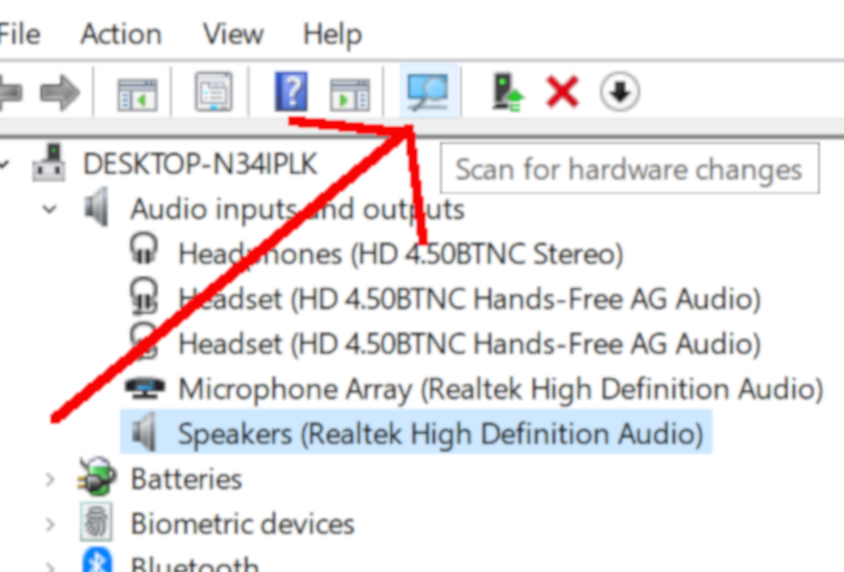
Once this has been click the Device manager will scan for hardware.
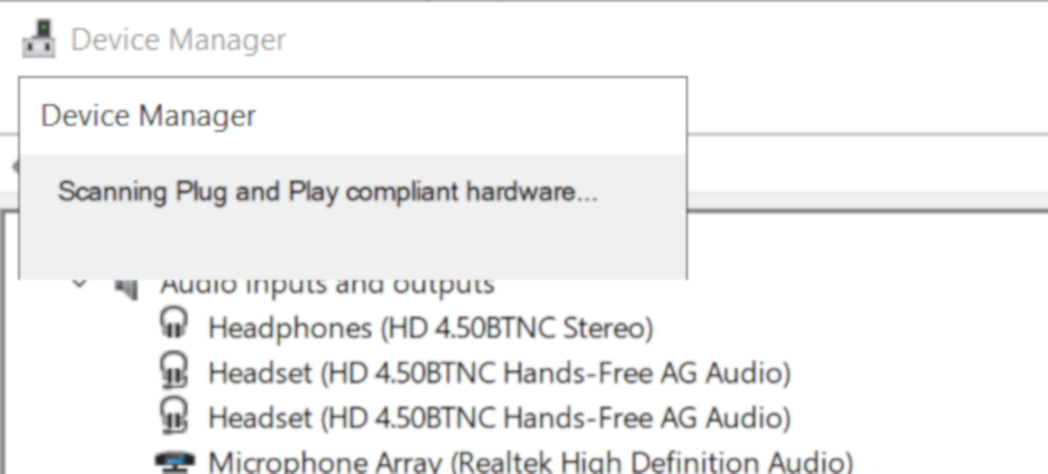
After the scan you will see the device re-appear in the list. If it is working you are done. If it is still giving a Code 10. go to #3
#3. INSTALLING THE LATEST DRIVERS FOR THE DEVICE.
The next step is to get the latest drivers for the device and install them.
************************************************************************************************************************************
This error message will come up also with the following extra message when a Device wasn't able to initialize.
The request is not supported.
STATUS_DEVICE_POWER_FAILURE.
FW did not send FW Ready notification.
{Operation Failed}
The requested operation was unsuccessful.(also see...)
this device cannot start. (code 10) wifi
high definition audio controller code 10
this device cannot start. (code 10) audio
this device cannot start. (code 10) usb to serial
this device cannot start. (code 10) touchpad
this device cannot start. (code 10) android adb interface
bluetooth this device cannot start. (code 10) status_device_power_failure
this device cannot start. (code 10) mouse ps/2
this device cannot start. (code 10) a device which does not exist was specified.
