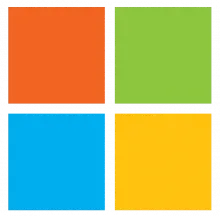
An unspecified external mass storage device typically refers to an external storage device that the operating system or system interface cannot identify or classify accurately. It may occur when a connected storage device does not have the necessary drivers or firmware to be recognized properly by the system.
When an external mass storage device is labeled as "unspecified," it means that the system cannot provide detailed information about the device, such as its specific manufacturer or model. This can happen with various types of external storage devices, including USB drives, external hard drives, or solid-state drives (SSDs).
To resolve the issue of an unspecified external mass storage device, there are several steps you can take:
- Ensure that the device is properly connected and powered on.
- Try connecting the device to different USB ports or using a different USB cable.
- Update the drivers or firmware for the external device if available from the manufacturer's website.
- Check if the device is compatible with the operating system you are using.
- Try connecting the device to another computer to see if it is recognized.
If none of these steps resolve the issue, it's possible that the external mass storage device may be faulty or incompatible with the system. In such cases, contacting the device's manufacturer for further assistance or considering a replacement may be necessary.