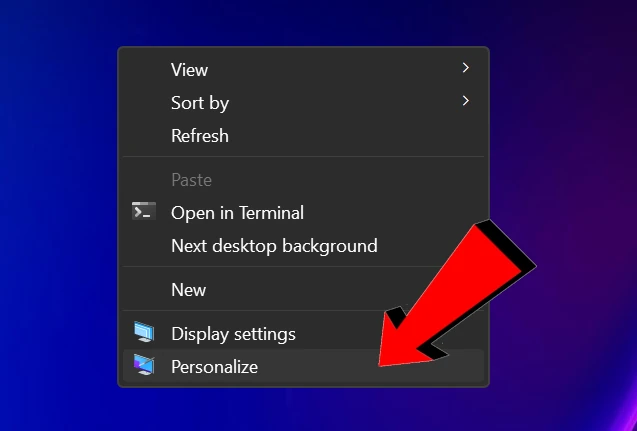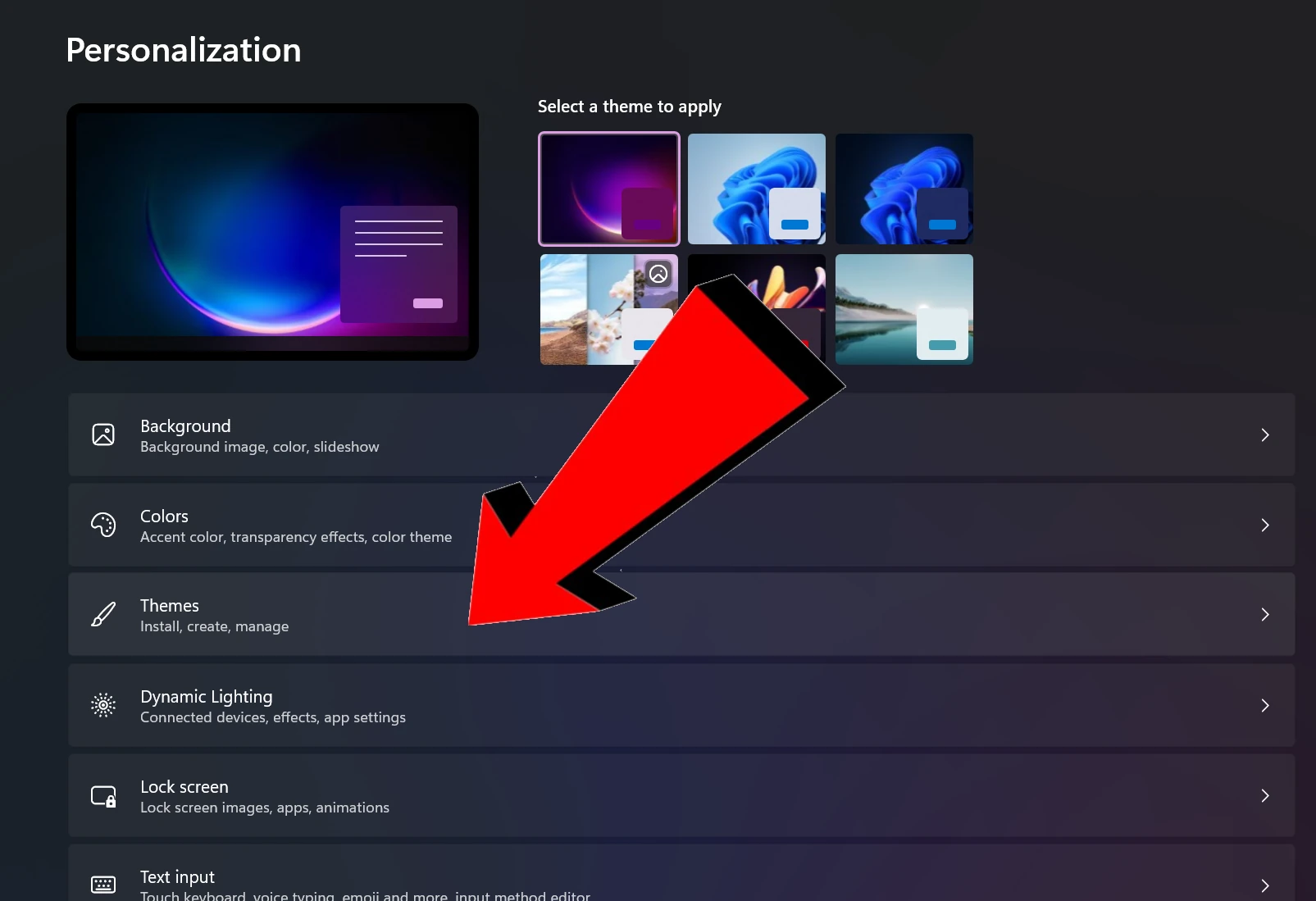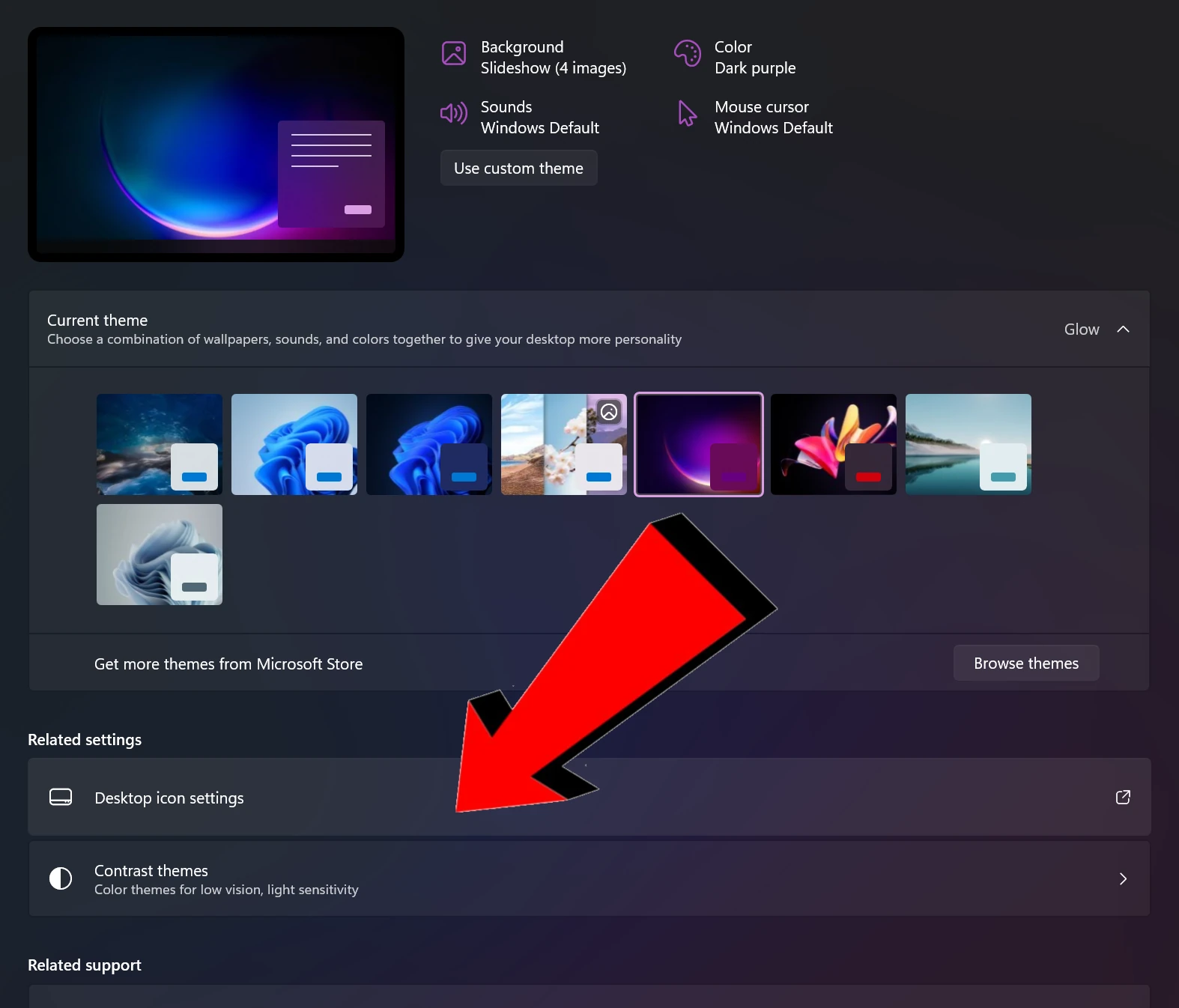As Windows has changed over time Microsoft has tried to hide the recycle from later versions, and if you're like the majority of people you would like it displayed on the desktop where it has been since Windows 95. For Windows 11 and Windows 10 this simple guide will get the icon back on t he desktop. Where it can later be pinned to Start or the the Quick access area.
🔹 Check the Desktop
- Look on the desktop — this is the default location.
- If it’s not there:
- Right-click on the desktop.
- Select Personalize.
- Go to Themes > Desktop icon settings.
- Now Click on Desktop icon settings
- Check the box for Recycle Bin and click Apply.
After following these simple steps you should have he recycle bin back on the desktop where it belongs.