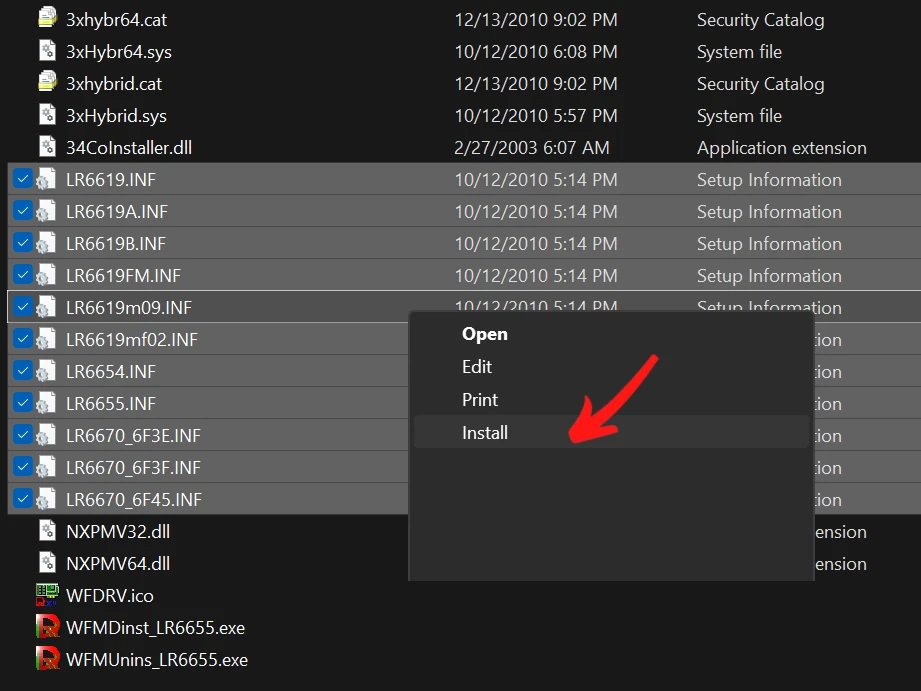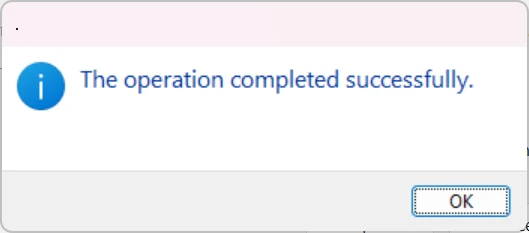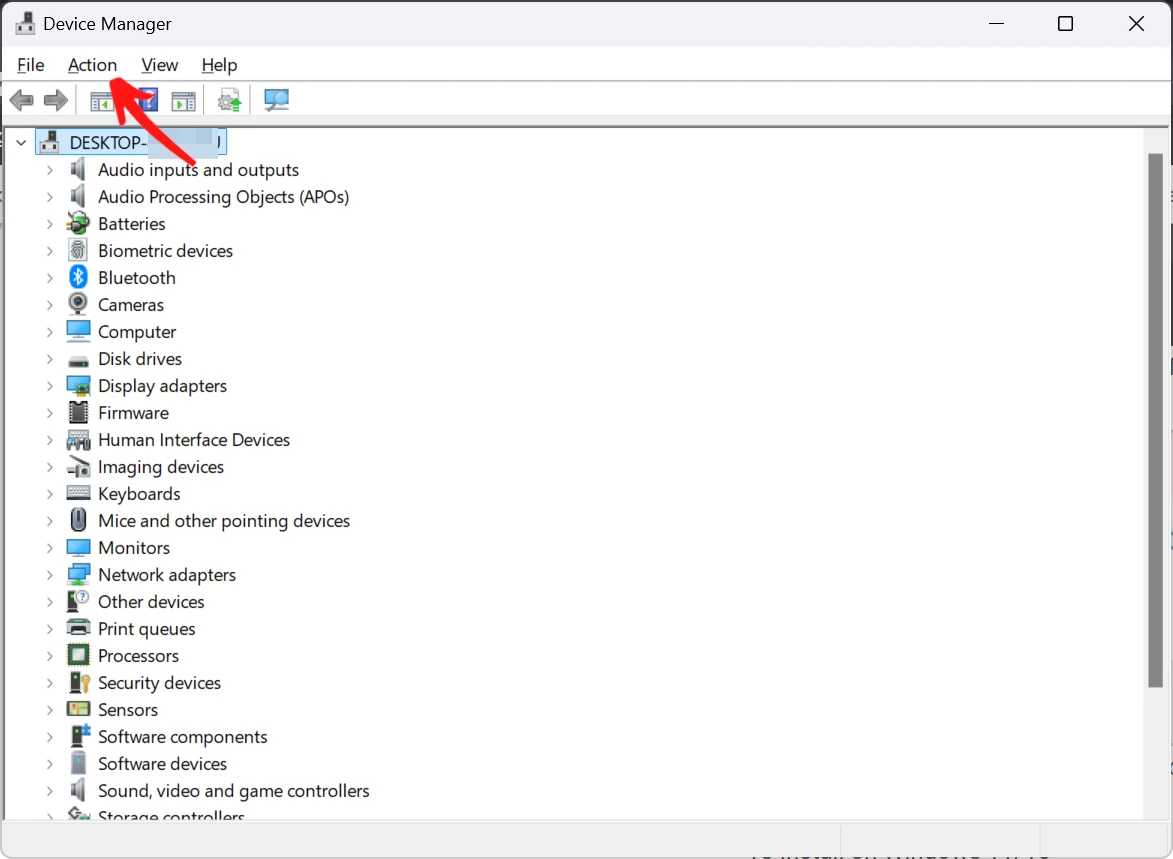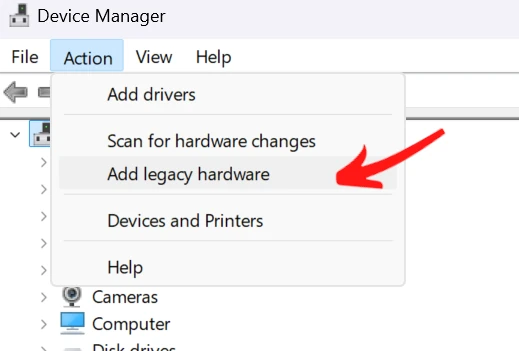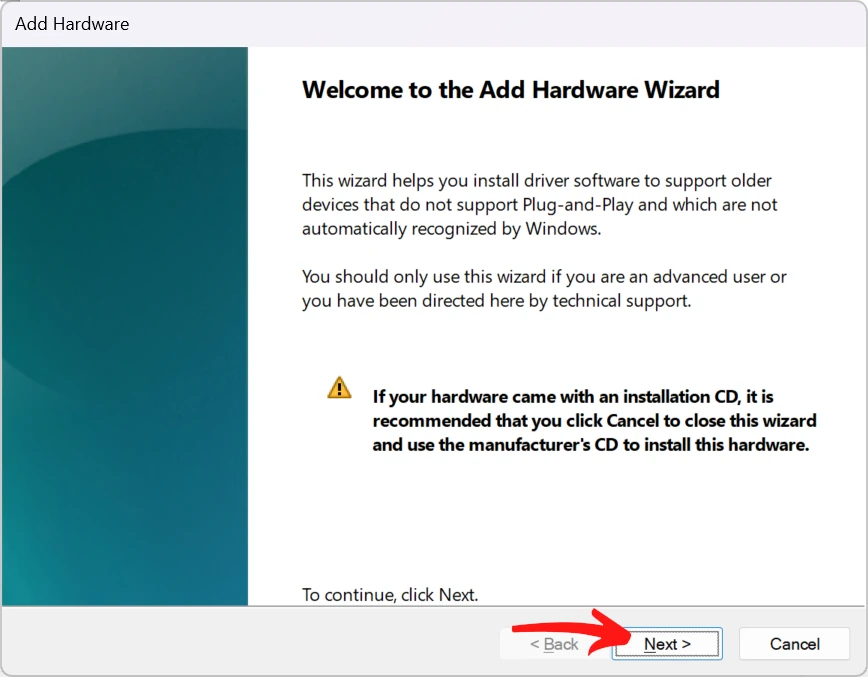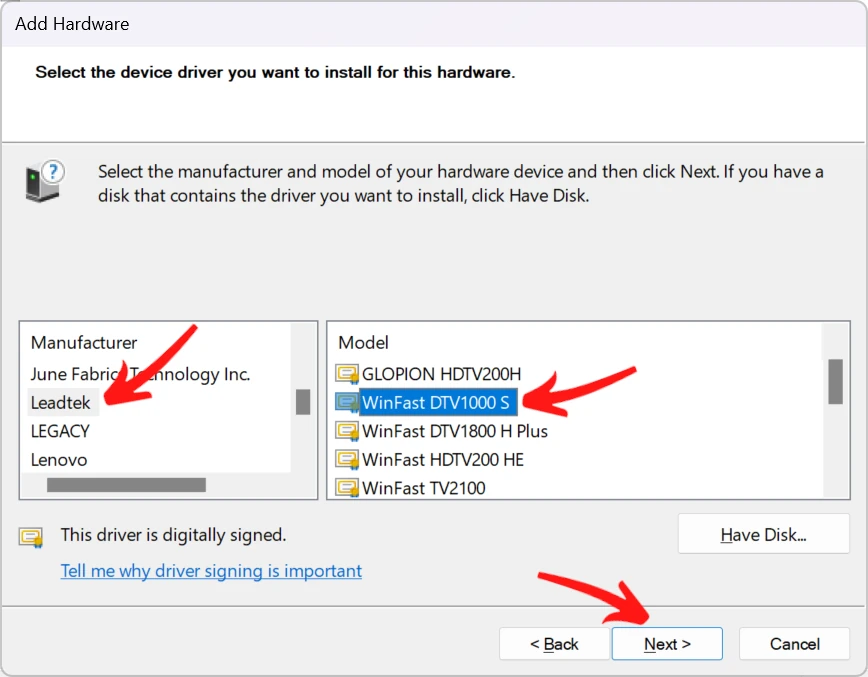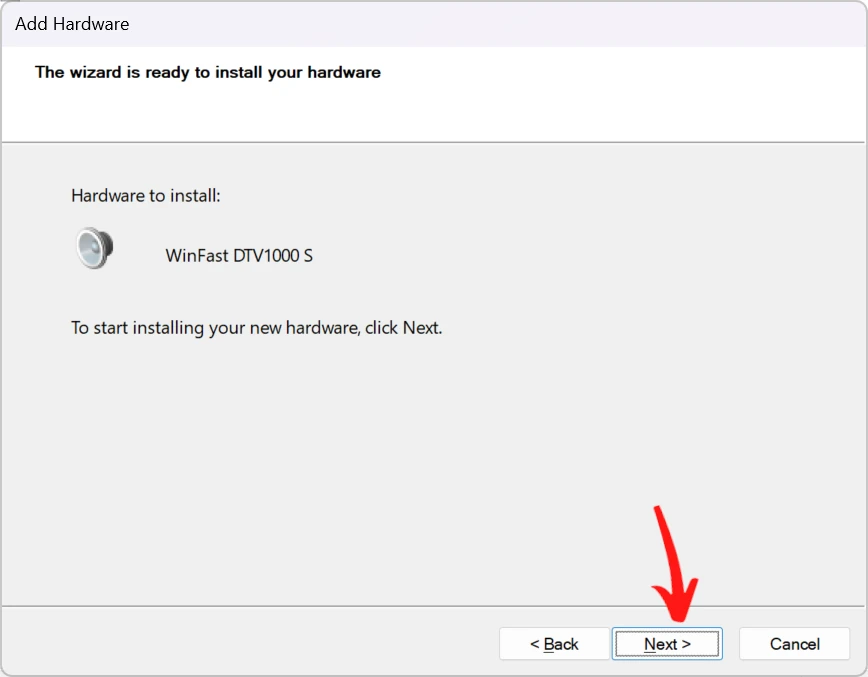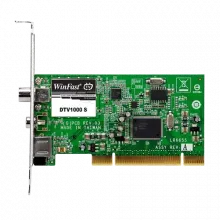
Below are the drivers for the WinFast DTV1000 S Tuner also an installation guide on how to install the drivers on Windows 11 and Windows 10 manually using legacy hardware. Be aware when installing older hardware drivers there is a always a chance of system instability after installation. Proceed with caution
LeadTek-Winfast-DTV1000S.zip extract this file.PCI -> DTV1000 S -> 64bit64bit folder select all the .inf files, right click them and click InstallThe operation completed successfully. Click OK until they are all gone.ActionAdd legacy hardwareNextInstall Hardware manually select from a list then click NextShow All Devices then click NextLeadtek then on the model list select WinFast DTV1000 S then click Next