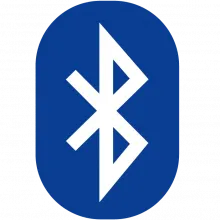
The Toshiba Bluetooth stack software for Toshiba laptops that contain the Toshiba Bluetooth hardware. Models such as Toshiba Satellite, Toshiba Qosmio, Toshiba Portege, Toshiba Tecra, Toshiba Satellite Pro & Toshiba libretto These drivers are important if you want use any printers that used Bluetooth printing enabled devices such as:
- HP DeskJet 995C
- EPSON PM-D770
- EPSON PM-A840
- EPSON PM-A890
- EPSON PM-A920
- Canon iP90
- EPSON PM-A940
- Canon PIXUS 80i
Now days Bluetooth printing has become pretty rare with Wi-Fi and NFC printing becoming standard.
Other device that require this software/drivers are Bluetooth keyboards and mice, also Bluetooth Headsets such as Skype branded headsets.
[Normal Installation]
- Extract the zip-file and execute the exe-file.
[Unattended installation]
- Extract the zip-file and execute the exe-file.
- Close Installation Wizard.
- Open the extracted folder Bluetooth stack folder
- Execute the "silent_install.bat" file as Administrator
(Vista, Windows 7: Right click the file "silent_install.bat"
and select "Run as administrator")
[Remove the Bluetooth-stack]
- By command line:
msiexec.exe /x"{CEBB6BFB-D708-4F99-A633-BC2600E01EF6}" /qn
- Remove Bluetooth stack and Bluetooth devices settings:
msiexec.exe /x"{CEBB6BFB-D708-4F99-A633-BC2600E01EF6}" /qn
DELETEALL=1
- Manually:
Start Bluetooth Bluetooth-stack installer or
Use "Start -> Control Panel-> Add or Remove Programs ->
Bluetooth Stack for Windows by Toshiba"
NOTE:
Bypass 30 day evaluation: Edit the Registry at HKEY_CURRENT_USER\Software\Toshiba\BluetoothStack\V1.0\Mng. Add a new DWORD key called TestVersion. Set it equal to 1.