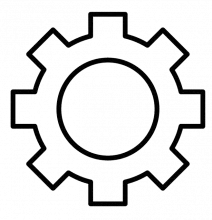
To install the official last update for the Nikon D3400 please visit Nikon's website to download update 1.13. This update is for the Rev.“C” D3400 models that have firmware versions 1.00–1.12 installed. When selecting the operating system that you want to download the update to you will have to choose either Windows or macOS. Unfortunately the packages are only up to macOS 10.13 however as it is a simple DMG file it should mount in macOS 11/12/13/14 and you will be able to put the update file D3400_0113.bin on to a memory card as that is how the update is performed. Never do a firmware update unless instructed to do so. We are not associated with Nikon, so we take no responsibility for mistakes made during the update process.
Steps to install the update:
- With a Fully charged camera battery
- Take the
D3400_0113.binand copy it to the root of a memory card that has been formatted for use in the camera. - In the settings menu go Firmware Version - Firmware Update
- Wait for update to complete
For full information visit Nikon's website: https://downloadcenter.nikonimglib.com/en/download/fw/284.html
Please only use the links below as a last resort if Nikon drops the support page for the D3400.