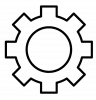A video card (also called a video adapter, display card, graphics card, graphics board, display adapter or graphics adapter and sometimes preceded by the word discrete or dedicated to emphasize the distinction between this implementation and integrated graphics) is an expansion card which generates a feed of output images to a display (such as a computer monitor). Within the industry, video cards are sometimes called graphics add-in-boards, abbreviated as AIBs, with the word "graphics" usually omitted.