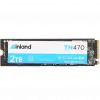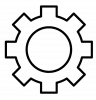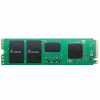SSD: Solid-State Drives (SSDs) have revolutionized data storage by offering significant advantages over traditional Hard Disk Drives (HDDs). These devices use NAND flash memory to store data, and they have become increasingly popular due to their speed, reliability, and efficiency.
A hard disk drive (HDD) is a data storage device used for storing and retrieving digital information using rapidly rotating disks (platters) coated with magnetic material. An HDD retains its data even when powered off. Data is read in a random-access manner, meaning individual blocks of data can be stored or retrieved in any order rather than sequentially. An HDD consists of one or more rigid ("hard") rapidly rotating disks (platters) with magnetic heads arranged on a moving actuator arm to read and write data to the surfaces.