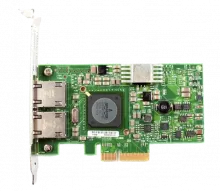
The Broadcom NetXtreme 57xx Gigabit LAN adapters are installed in many HP, Dell and other name brand desktop and server computers
Feature Specification
PCI Type Controllers: (Single-Port BCM570X Controllers)
PCI Clock: 66 MHz maximum
PCI-X Clock: 133 MHz
PCI/PCI-X Data/Address: 32-bit and 64-bit
PCI-X Data Burst Transfer Rate 400 Mbit/s (32-bit bus at 100 MHz)
- 800 Mbit/s (64-bit bus at 100 MHz)
- 600 Mbit/s (32-bit bus at 100 MHz) - BCM5701/BCM5703 only
- 1024 Mbit/s (64-bit bus at 100 MHz) - BCM5701/BCM5703 only
PCI Data Burst Transfer Rate 132 Mbit/s (32-bit bus)
- 264 Mbit/s (64-bit bus)
- 528 Mbit/s (64-bit bus at 66 MHz)
PCI Modes: Master/slave
PCI Express™ Type Controllers: (BCM57XX Controllers)
PCI Express Interface: x1 link width
PCI Express Aggregated Bandwidth (Transmit and receive): 625 MB/second (1 lane)
10/100/1000BASE-T 10/100/1000 Mbps (full-duplex)
1. After downloading the driver file needed. Extract .cab file your desktop folder or another place you are familiar with.
2. Load the Device Manager (right click on My Computer and select Manage, then find Device Manager in the menu), or right click on the Start Menu in Windows 10, then select Device Manager from the menu.
3. Right click the hardware device you need updated and select Update Driver Software.
4. Select to choose the new driver manually then browse to the folder on the desktop or the location where you extracted the download files.
5. If an existing driver is installed for the device you may update to a newer version by selecting "Let me pick from a list of device drivers on my computer"
6. Click on "Have Disk"
7. Now browse to the desktop or where you extracted the download driver to and click the OK button.