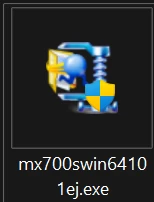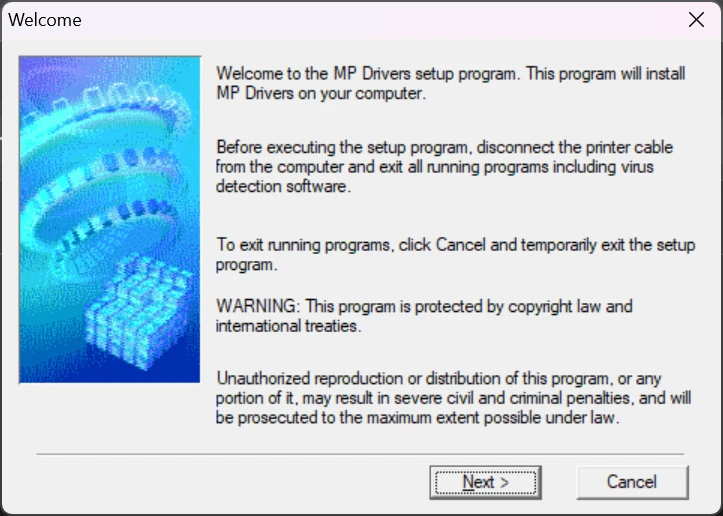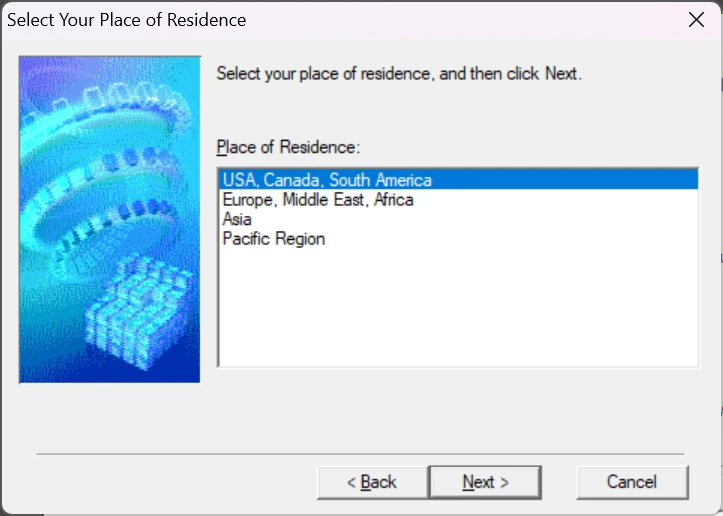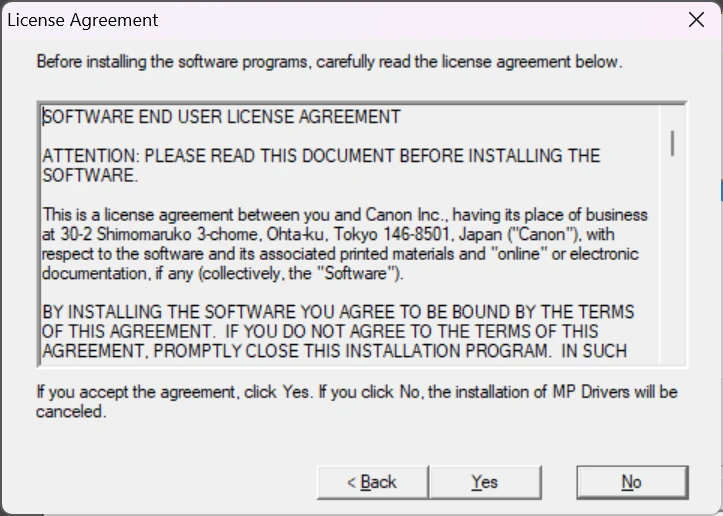Drivers for the Canon MX700 Drivers can be downloaded below, Canon doesn’t support this printer anymore and the drivers haven’t been released since Windows 8.1, but we have tested them and they 100% work on Windows 11 x64 and Windows 10 x64 & x86.
To install on Windows 11/10 download the file below mx700swin64101ej.exe this file will install the Printer, Scanner and Fax features. This file should be saved to a location that you can access and run as an administrator. Follow the step below to install:
Next here. Next.Yes to accept the license agreement to start installation.Complete