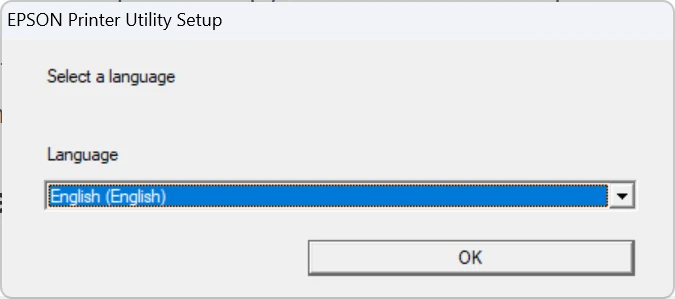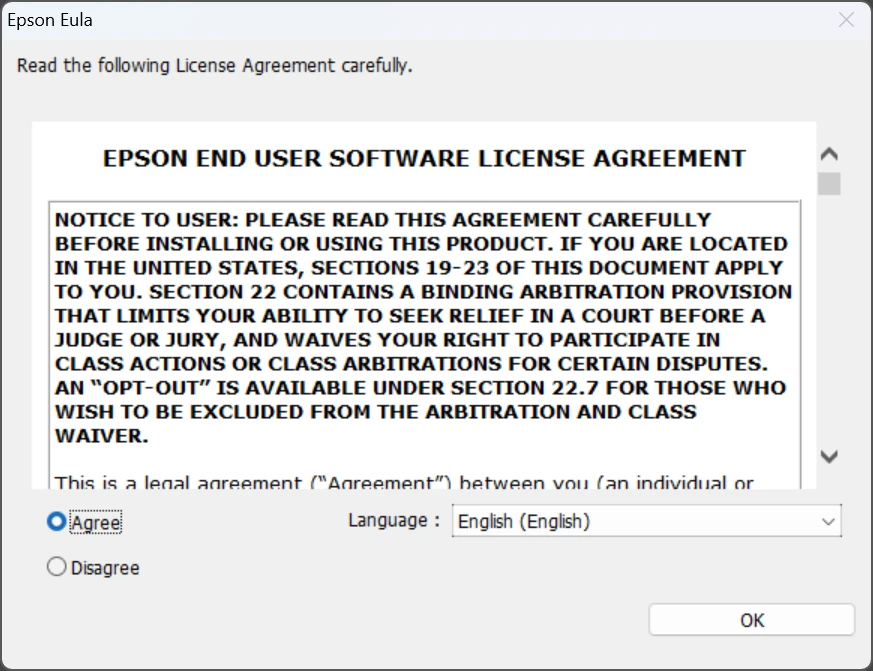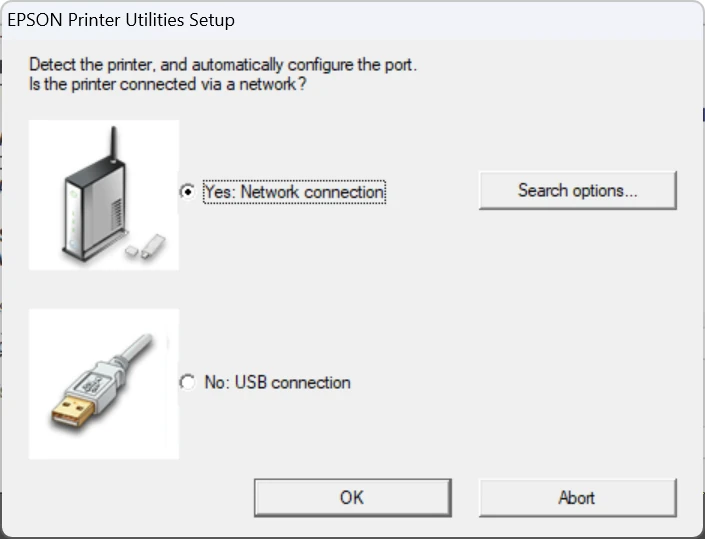Download the Epson l3151 Printer Drivers for Windows 11, 10, 8.1, 8, 7 and Vista below with the official links to these drivers. This printer is a refillable ink tank printer that can save the owner a lot of money not having to purchase cartridges every time the ink is empty. The official drivers also ensure that management of ink levels are properly monitored. For The Printer and the Scanner the first two drivers below will be all that is required.
Epson l3151 Printer Driver Install Guide
L3150_X64_26201_LA.exe this will need to be run as administratorOK if you are good with these options.OK to continue.Agree checkbox then click OK.OK and the will install.