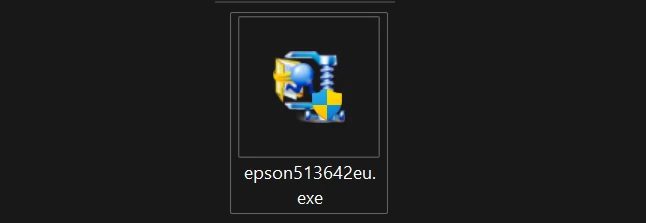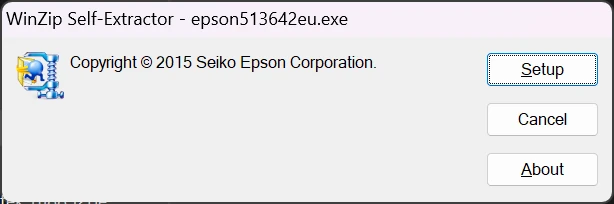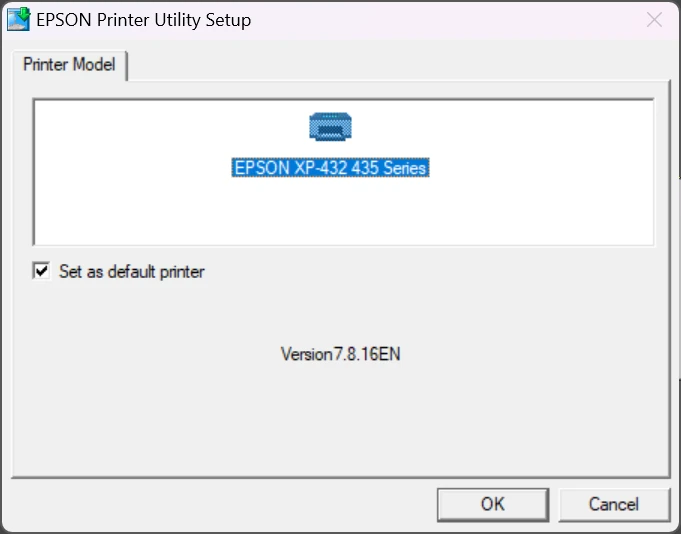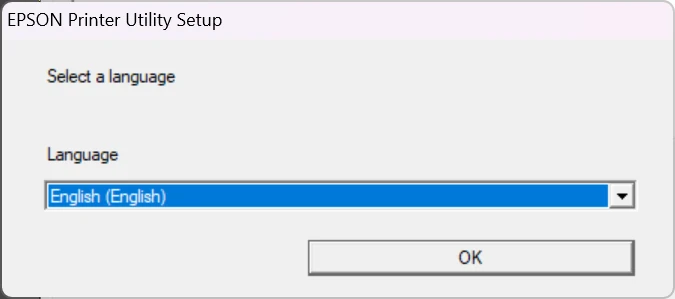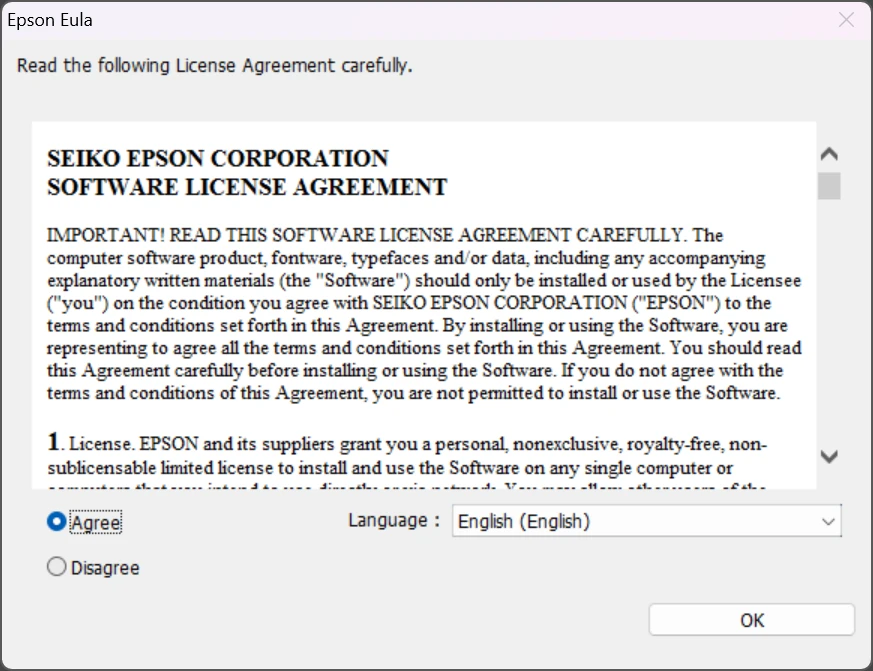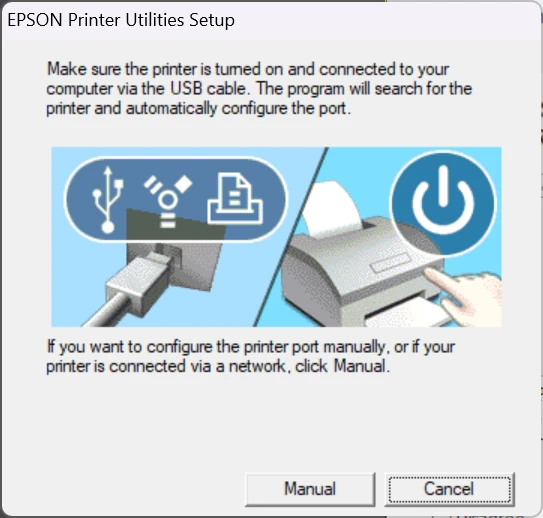We have the drivers for the Epson XP-630 for Windows 11, 10, 8, 7 going back to XP for both x64 and x86 processors. To install these drivers simply download the .exe file below for the version of Windows you are running. The downloaded file will need to be run as an administrator and the drivers will install. These are the steps:
XP630_X64_25202_NA.exe this will need to be run as an administrator.Setup.OKOKOK