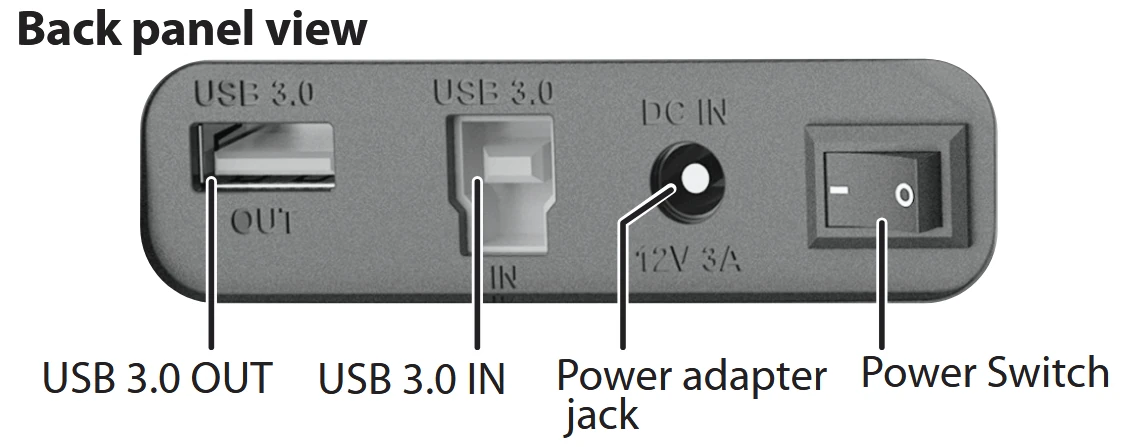No additional drivers are required to use this device. Thing to check:
- The power adapter that is included is plugged in this is required.
- Make sure the drives are seated correctly.
- Make sure you're using a USB 3.0 for best speed.
- Make sure the power switch on the back of the dock is in the On position.
- The USB type B cable goes into the IN (Below) and the other end goes into the computer. (The out is for viewing USB sticks etc..)
Once hard drives are connected you may work with the in the Disk Manager