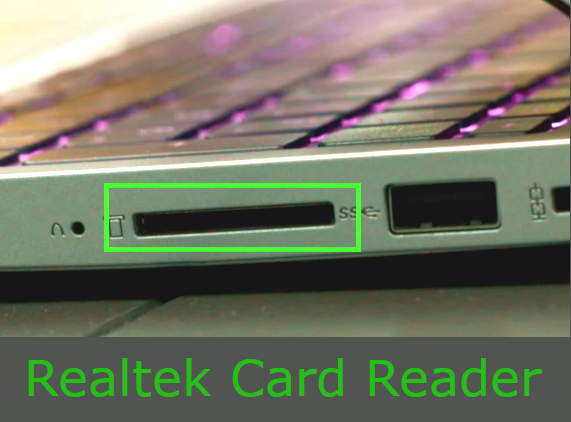What is the Realtek card reader? Simple answer, it is a device that reads SD cards and other cards in your notebook/laptop computer. Many times, the card slot is on the side of the laptop where people simply do not look. So, when looking through the device manager you might see the device and wonder what it is referring too. Almost always this device is discovered because the drivers have not been correctly installed.
|
Realtek is one of the biggest chipset makers in the world and majority of laptop computers have some sort of Realtek chipset installed so don’t be surprised if you see a Realtek device in your device manager. How do you use the Realtek card reader? Simple provided the correct drivers have been installed, just insert a SD card into the card reader slot and the card will appear in Windows explorer and you can access whatever is stored on the card such as photos if the card came from a digital camera for example. |
|
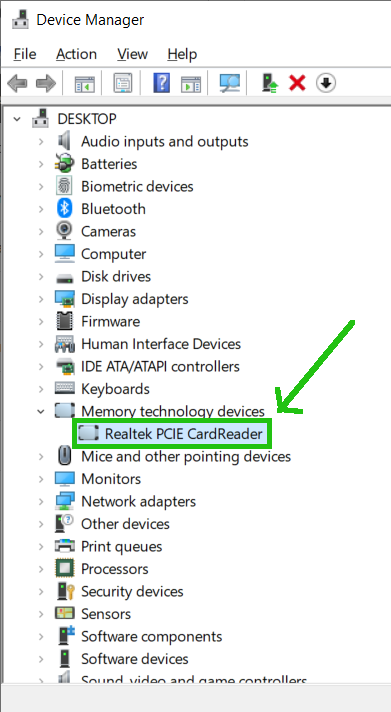
|
Depending on your system configuration and the type of interface used to connect the card reader chipset internally the card reader may appear as Realtek PCIE CardReader or something similar. These card readers are mainly used to read SD Cards, but many other cards like MMC and others may be compatible once again depending on the type of card reader and the chipset that is used to control it. If you are seeing the Realtek card reader in the device manager and it has an exclamation mark next to it you may need to install the drivers. This especially common for Windows 10 that has issues with many Realtek devices after updates and upgrades. Linux and MacOS devices that use the realtek chipset are less likely to have issues with updates from experience. The drivers for x86 and x64 versions of Windows 10 all the way back to Windows 98 are available on the Realtek website. Also direct download is available here: Realtek Card Reader Drivers Download |
|
In the device manager typically a card reader will be listed under the Memory Technology Devices category, this is the case for Windows 10. When the Realtek card reader is correctly installed there should be no further issues unless Windows 10 updates continue to break systems. |
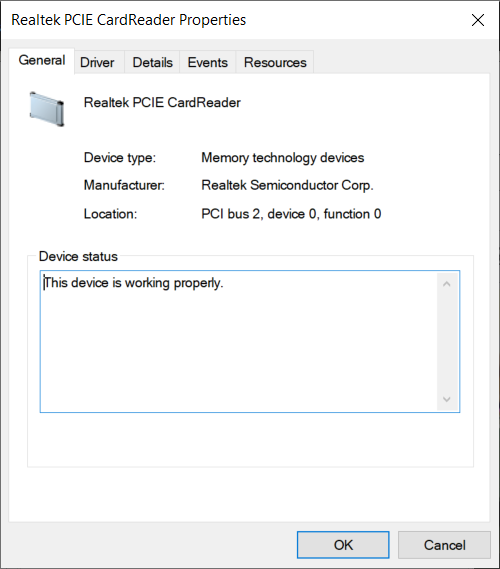
|