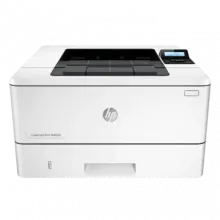
The HP LaserJet Pro M402N Printer Driver is a crucial software component that enables your HP LaserJet Pro M402N printer to communicate effectively with your computer. This driver is essential for ensuring that your printer performs optimally, delivering fast, high-quality prints in both personal and professional settings. Whether you're using the latest Windows 11 or an older version of Windows, installing the correct driver is vital to unlocking the full potential of your HP LaserJet Pro M402N.
Why the Right Driver is Important
Without the correct driver, your HP LaserJet Pro M402N may not function properly, leading to reduced performance or even complete inoperability. The driver acts as a bridge between your printer and operating system, ensuring that all features—such as high-speed printing, duplex printing, and network connectivity—are fully operational. Installing the right driver not only guarantees basic functionality but also enhances the overall performance and efficiency of your printer.
Where to Download the HP LaserJet Pro M402N Printer Driver
To download the HP LaserJet Pro M402N Printer Driver, you have two reliable options:
- Official HP Website: The safest and most reliable source for downloading the driver is directly from the official HP website. HP regularly updates its drivers to ensure compatibility with the latest operating systems and to include important security enhancements. To download:
- Visit the HP Support Page.
- Enter "HP LaserJet Pro M402N" in the search bar.
- Select your operating system and download the appropriate driver.
- Alternately for a more straightforward download process, you can also find direct links to the HP LaserJet Pro M402N Printer Driver below. Our site offers quick access to the latest drivers, making it a convenient option for users who need the driver without navigating through multiple pages.
Installation Instructions
After downloading the driver, follow these steps to install it:
- Locate the Downloaded File: Navigate to your "Downloads" folder to find the driver file, HP drivers are usually in a .exe format for Windows and a .dmg format for macOS.
- Run the Installer: Double-click the file to begin the installation process.
- Follow On-Screen Instructions: The installation wizard will guide you through the process. Accept the license agreement and select the recommended installation settings.
- Connect Your Printer: Ensure your HP LaserJet Pro M402N is connected to your computer via USB or network.
- Complete the Installation: After installation, restart your computer to apply the changes.
Conclusion
Installing the correct HP LaserJet Pro M402N Printer Driver is essential for maximizing your printer's performance. Whether you're printing important business documents or everyday paperwork, the right driver ensures smooth operation and high-quality results. Downloading from the official HP website or via our direct links on OEMDrivers.com guarantees that you have the most up-to-date and secure driver, keeping your printer running efficiently on any compatible Windows system.