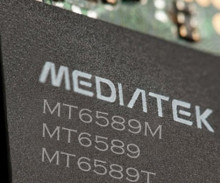
To install the cab file for the MediaTek DA USB VCOM Preloader (Android) Driver follow the steps below.
You may need to do a forced install which you can learn about here: How to Force Install a Driver
In the device manager, right click on the device and go to update driver. Browse to the location of the extracted driver and select the driver and install.