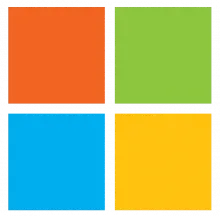
Year
2015
Windows 10 is a personal computer operating system developed by Microsoft, officially released on July 29, 2015. As part of the Windows NT family, it marked a significant shift by introducing a model of ongoing feature updates. This approach allows Windows 10 to continuously improve its functionality and security over time. For enterprise environments, updates are delivered at a slower pace, with critical updates and security patches provided through long-term support milestones throughout its ten-year extended support lifecycle.











